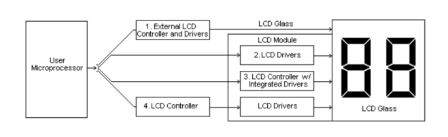
Fig. 1 Connection Between MCU to LCD
LCD can’t be driven with DC (Direct Current), it has to be driven with AC (Alternative Current) and the overall current has to be ZERO. Otherwise, the Liquid Crystal Material will be damaged sooner or later.
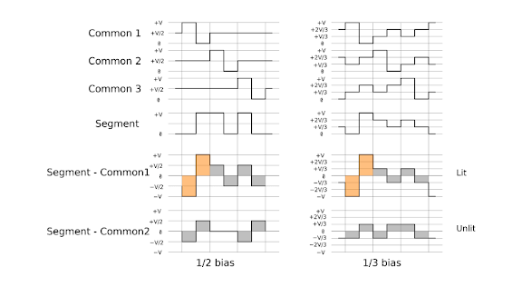
Fig. 2 LCD Driving Waveform
There are two types of Driver IC’s, Common Drivers and Segment Drivers. Common Drivers output signals to create the rows or numbers of lines. The Segment Drivers output the necessary signals to create the characters or columns.
The Controller IC receives data written in ASCII or JIS code from the MPU and stores this data in RAM. This data is then converted into serial character patterns and transferred to the LCD driver IC.
Drive/Controller IC is probably the most commonly found in a graphics module. This IC receives data from the MPU and stores it in RAM. Also, it accepts commands directly from the MPU for both the common and segment drivers.
RS232 is a standard protocol used for serial communication, it is used for connecting computer and its peripheral devices to allow serial data exchange between them. As it obtains the voltage for the path used for the data exchange between the devices.
RS232 includes the following connections:
RX
VSS Signal Ground
Vdd +5v

Fig. 3 RS232 Interface
RS-232, when compared to later interfaces such as RS-422, RS-485 and Ethernet, has lower transmission speed, short maximum cable length, large voltage swing, large standard connectors, no multipoint capability and limited multidrop capability. In modern personal computers, USB has displaced RS-232 from most of its peripheral interface roles. Few computers come equipped with RS-232 ports today, so one must use either an external USB-to-RS-232 converter or an internal expansion card with one or more serial ports to connect to RS-232 peripherals. Nevertheless, thanks to their simplicity and past ubiquity, RS-232 interfaces are still used—particularly in industrial machines, networking equipment, and scientific instruments where a short-range, point-to-point, low-speed wired data connection is fully adequate.