什么是液晶显示器残影
当我们在使用液晶显示器的时候,如果发现画面切换之时,前一个画面不会立刻消失,而是慢慢不见的现象,我们称这种现象叫做液晶显示器“残影”现象。说得简单点,就是第一个画面本应该消失而轮到出现第二个画面了,可偏偏第一个画面老是不消失,影响视觉效果和第二个画面的出现,造成显示不正常。一般情况下,液晶显示器的使用寿命大概为四五年左右,平时是不会发生残影现象的。
残影是如何发生的
原理
TFT-LCD 又叫薄膜晶体管LCD,包括VA、IPS、FFS、TN等亚型,残影是其最常见的不良现象之一,其中又以IPS和FFS的残影问题最突出。IPS由于内部像素电极和公共电极横向分布,电场在面内是不均匀分布的,容易产生直流偏置,且CF膜没有像TN一样的氧化铟锡屏蔽层,有机层离子型杂质易进入液晶层的ITO薄膜,引起残留电荷干扰电场,因此相对比较容易出现残影。
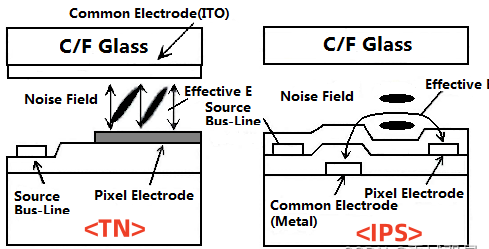
残影发生机制有些复杂,通常是同一画面显示太久的情况下,液晶内的带电离子吸附在上下玻璃两端形成内建电场,画面切换之后这些离子没有立刻释放出来,使得液晶分子没有立刻转到应转的角度所造成。
另外一种可能情况则是因为画素电极设计不良,使得液晶分子在状态切换时排列错乱,这种情况之下也有可能看到残影。所以以为反应时间快就不会看到残影,这种观念是错误的。
残影与反应时间不算同一件事,残影可能要两三秒后才会完全消失,而液晶的反应时间是十几到几十毫秒,一个设计得好的液晶显示器就算反应时间是15+35ms,也不可能让使用者看到残影。
测试残影的方法:
面板厂商测试残影的方法是,常温下点西洋棋棋盘黑白方格画面十二小时,然后切换到128灰阶去看,标准是是在5秒内残影必须消失般使用者选购monitor时,可以用power poin画一些白底黑格的图以及一张128灰阶图去切换,如果嫌麻烦,也可以把屏幕背景设成128灰阶,然后叫出踩地雷点到暴掉(所有黑色地雷会显示出来),摆个几十秒或几分钟然后关闭,注意一点,不要一直盯着测试画面看,切换后才去看,不然可能看到的是人眼的视觉残留。
如何解决液晶显示屏的“残影”问题?
屏保:在系统不运行时,让TFT的像素显示不同的内容,即显示移动屏保或不定时切换内容,避免显示静态图片超过20分钟,清除屏幕,当系统不运行时,让TFT充满所有黑色或白色;关闭背光,进一步延长背光LED的寿命:
关闭电源,不使用时让TFT屏幕休眠,避免任何不必要的驾驶;
信号,上电后应连续提供显示扫描信号,避免扫描暂停造成TFT驱动;电源定时,注意开关机定时顺序。
TFT LCD 液晶屏 残影测试标准
测试(示例):
常温;黑白棋盘格显示(每格约60x60像素);静态显示30分钟。
判断(示例):
全屏显示128(50%)灰色:等待10秒后,没有残影可视为合格。
更多的相关知识,请直接联系我们!