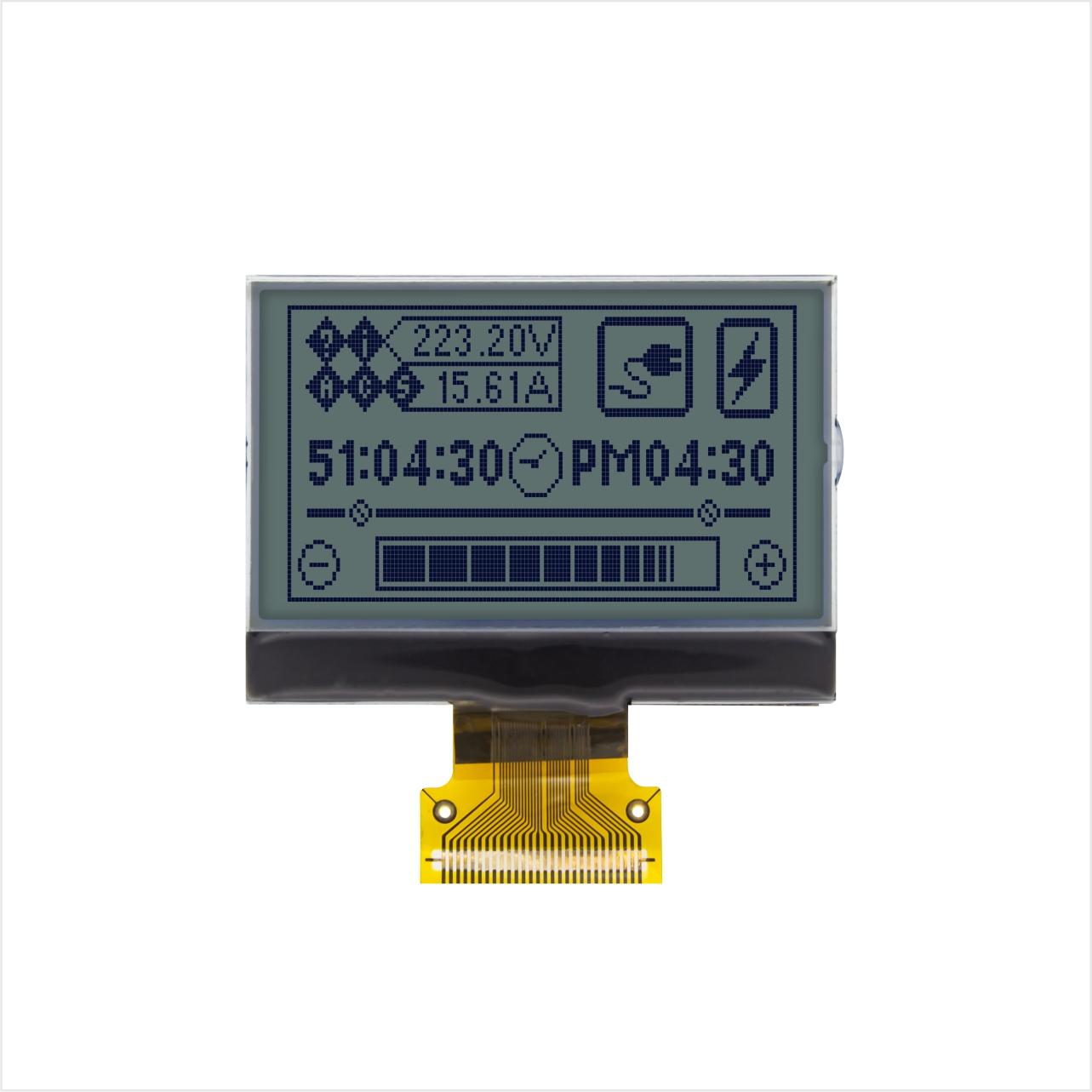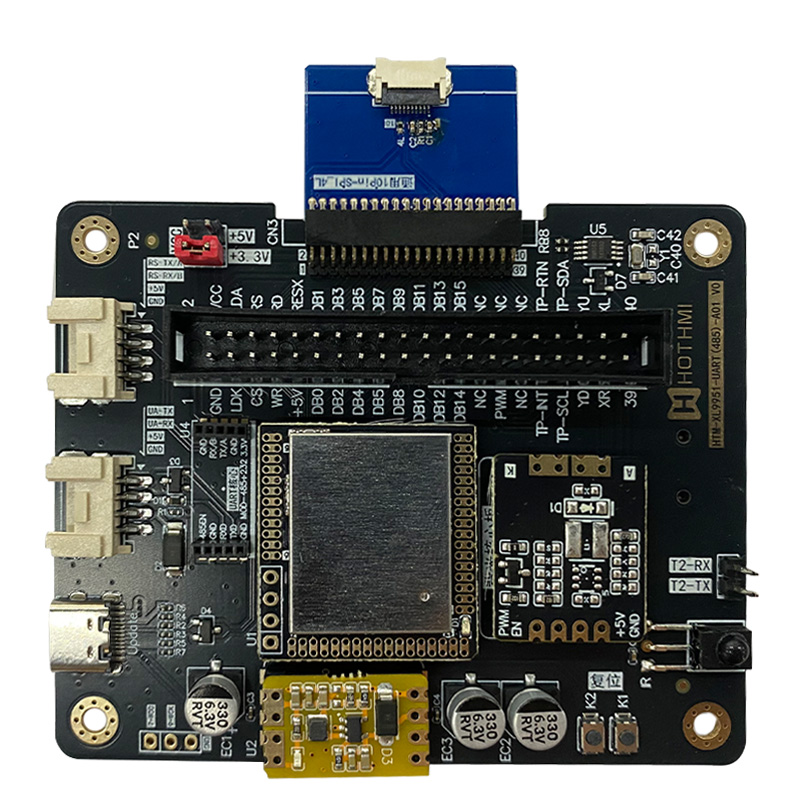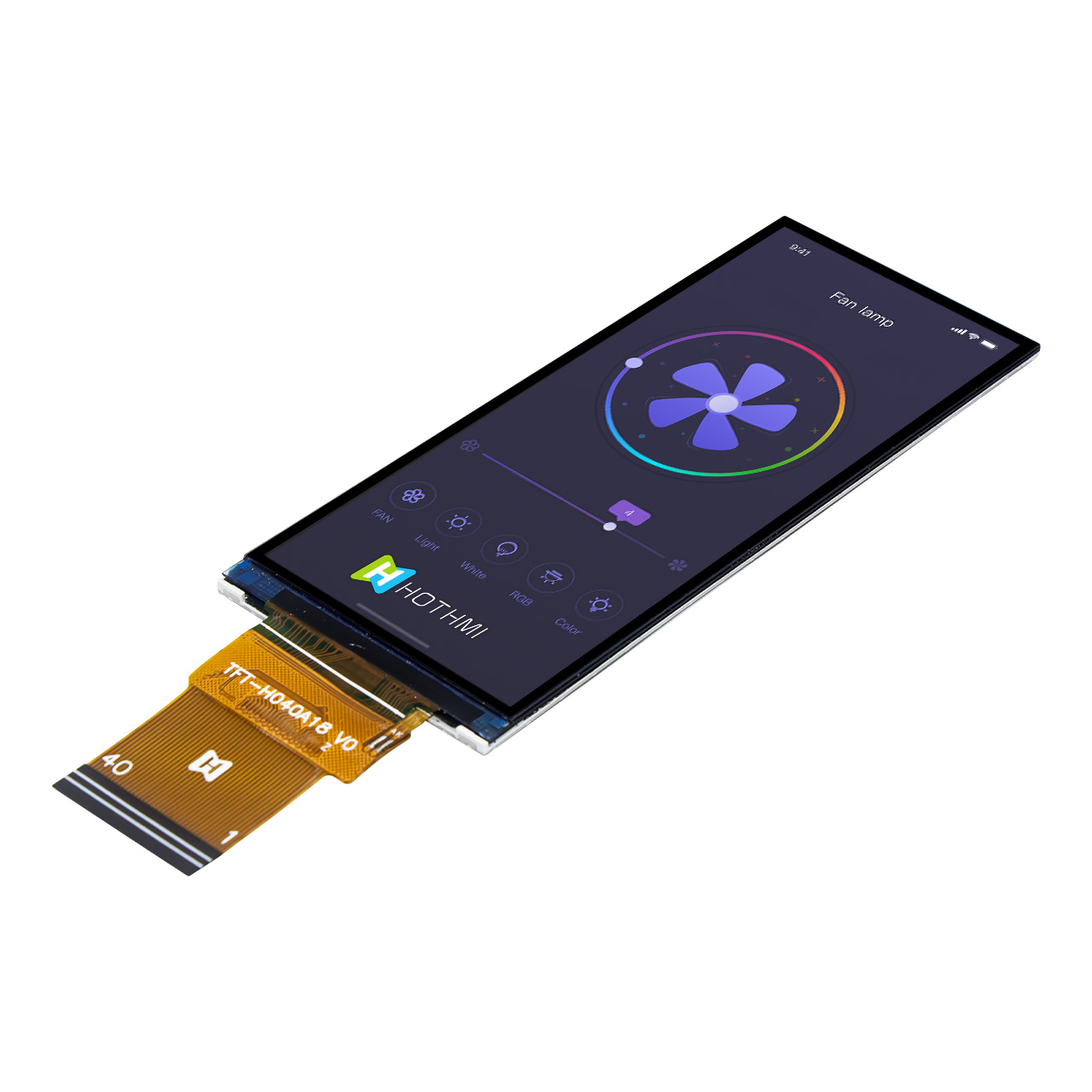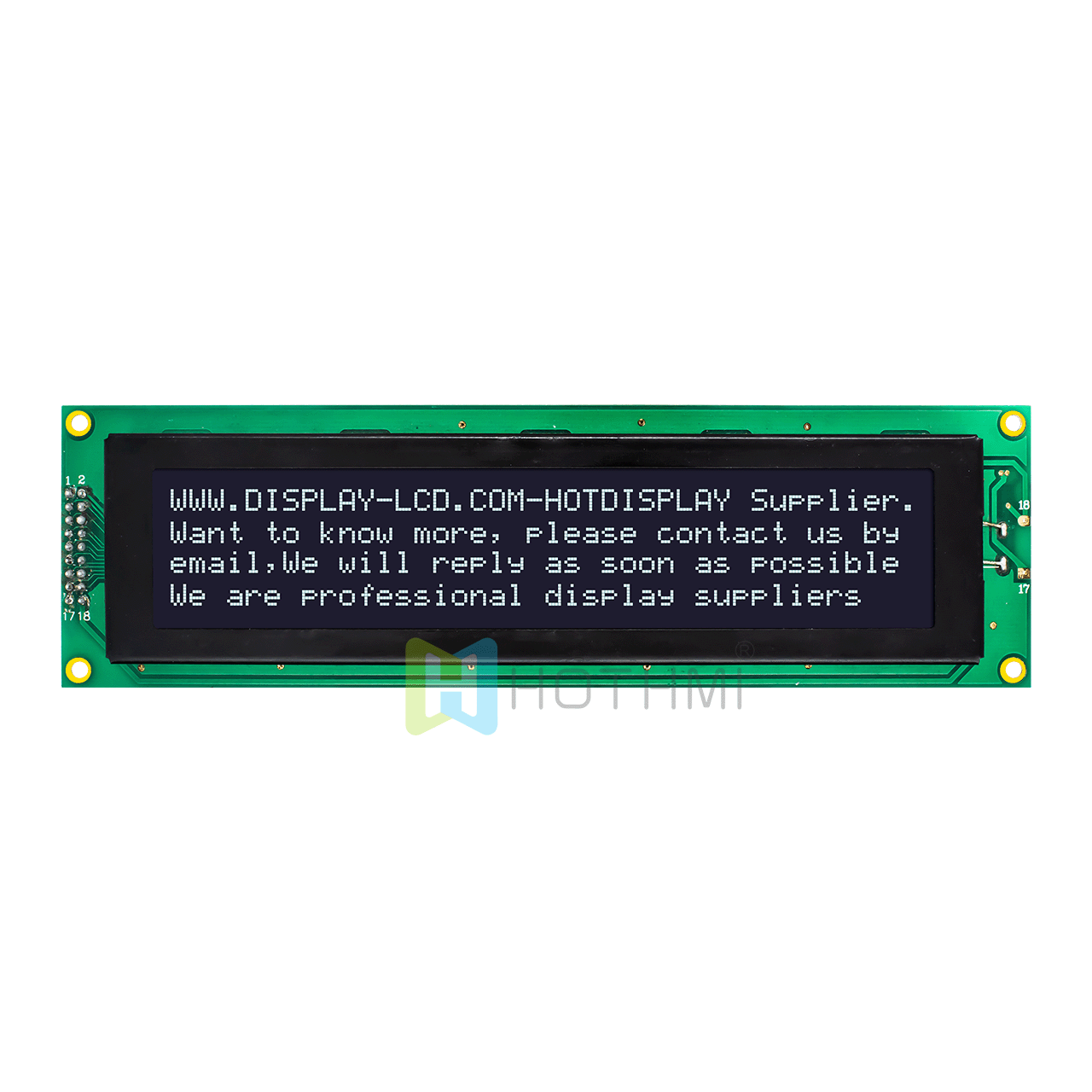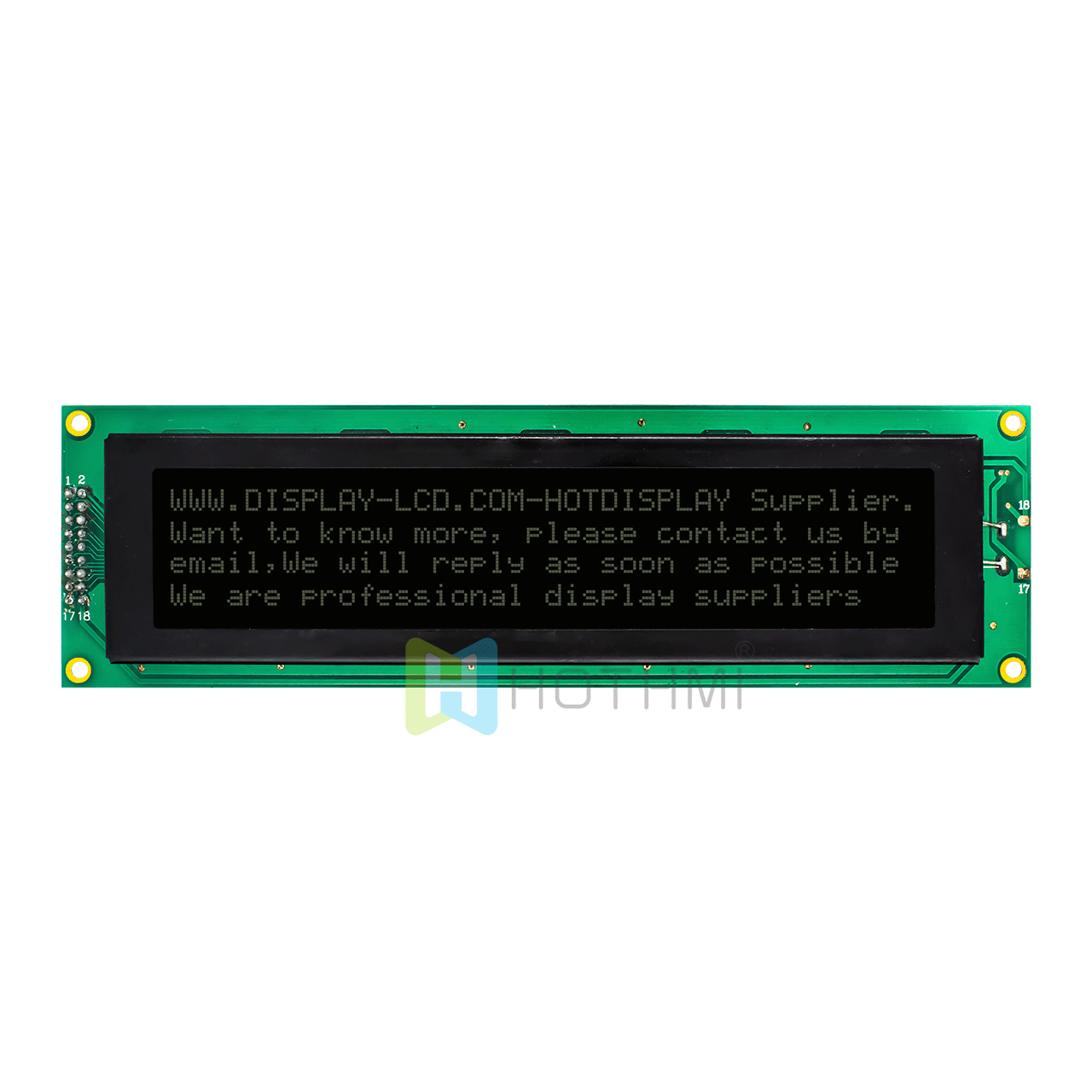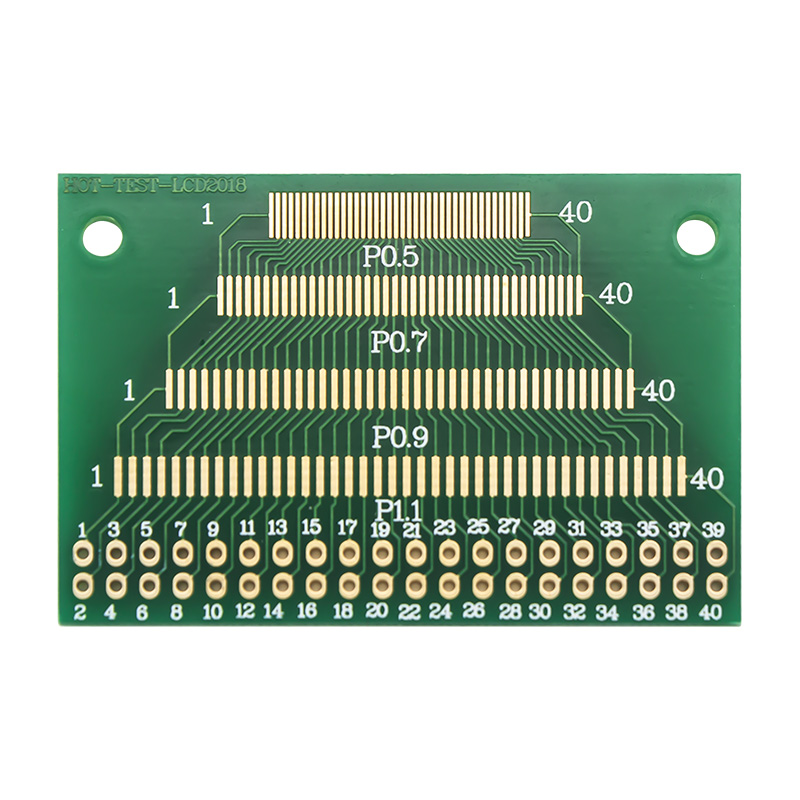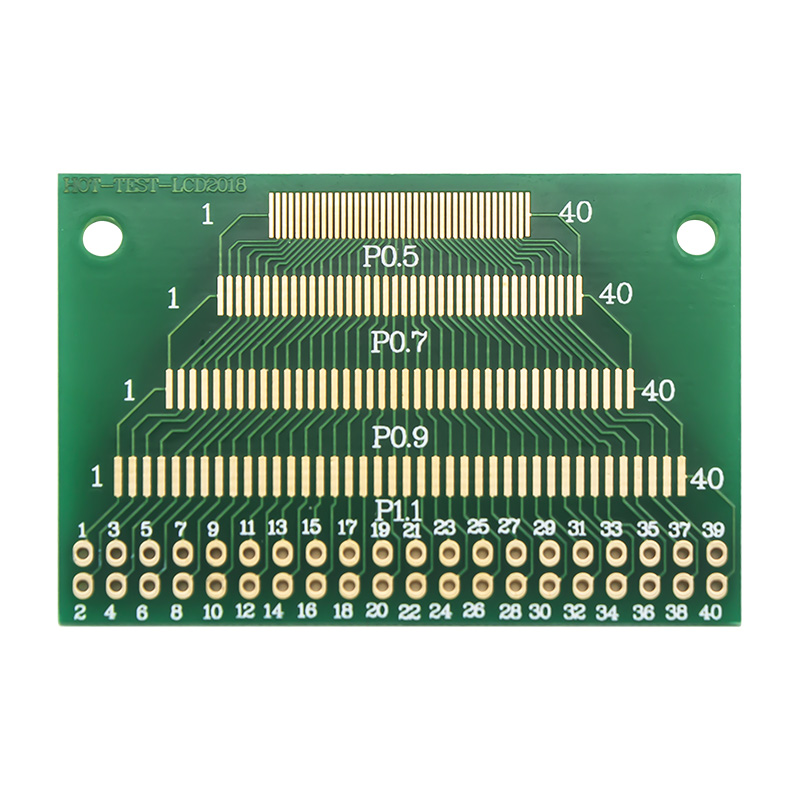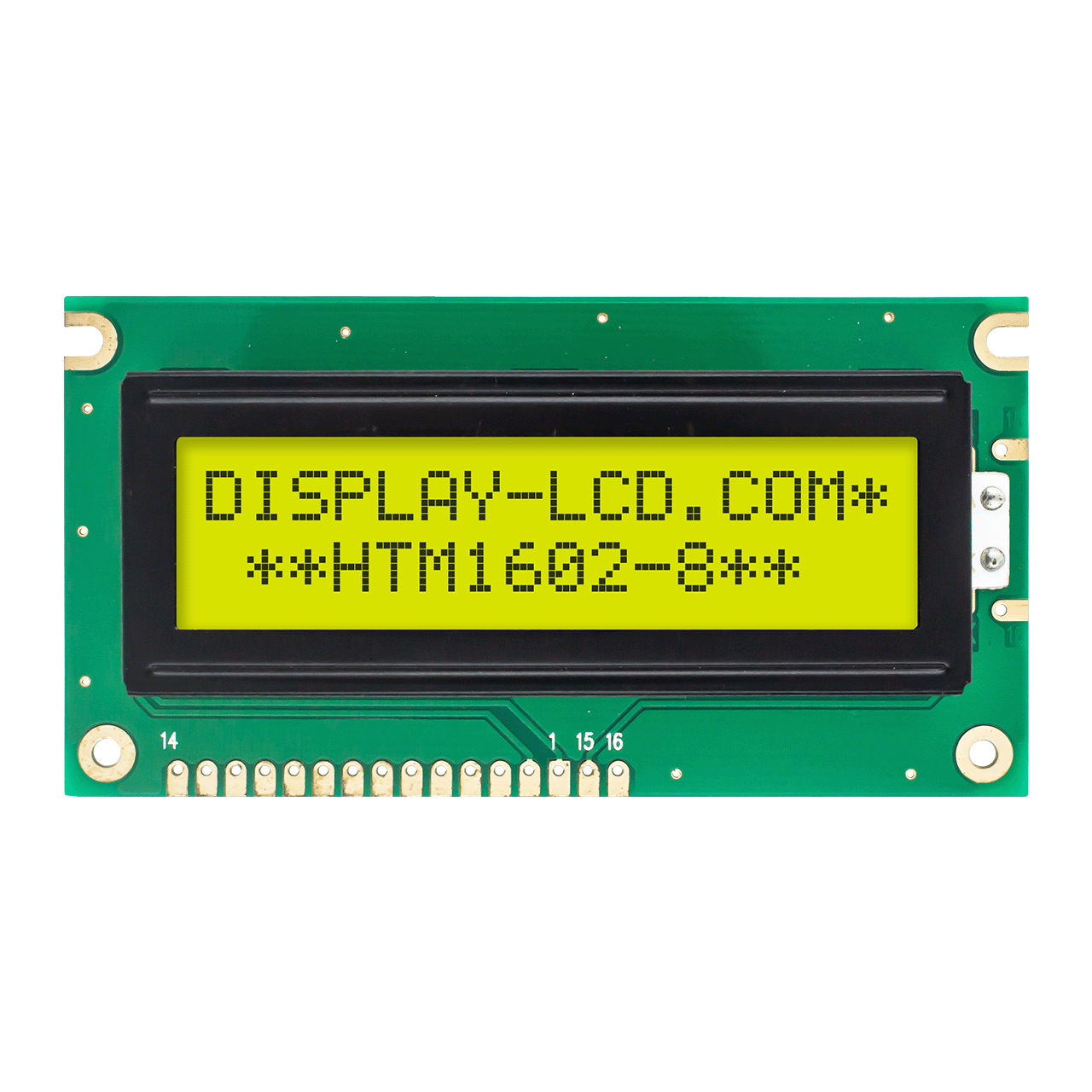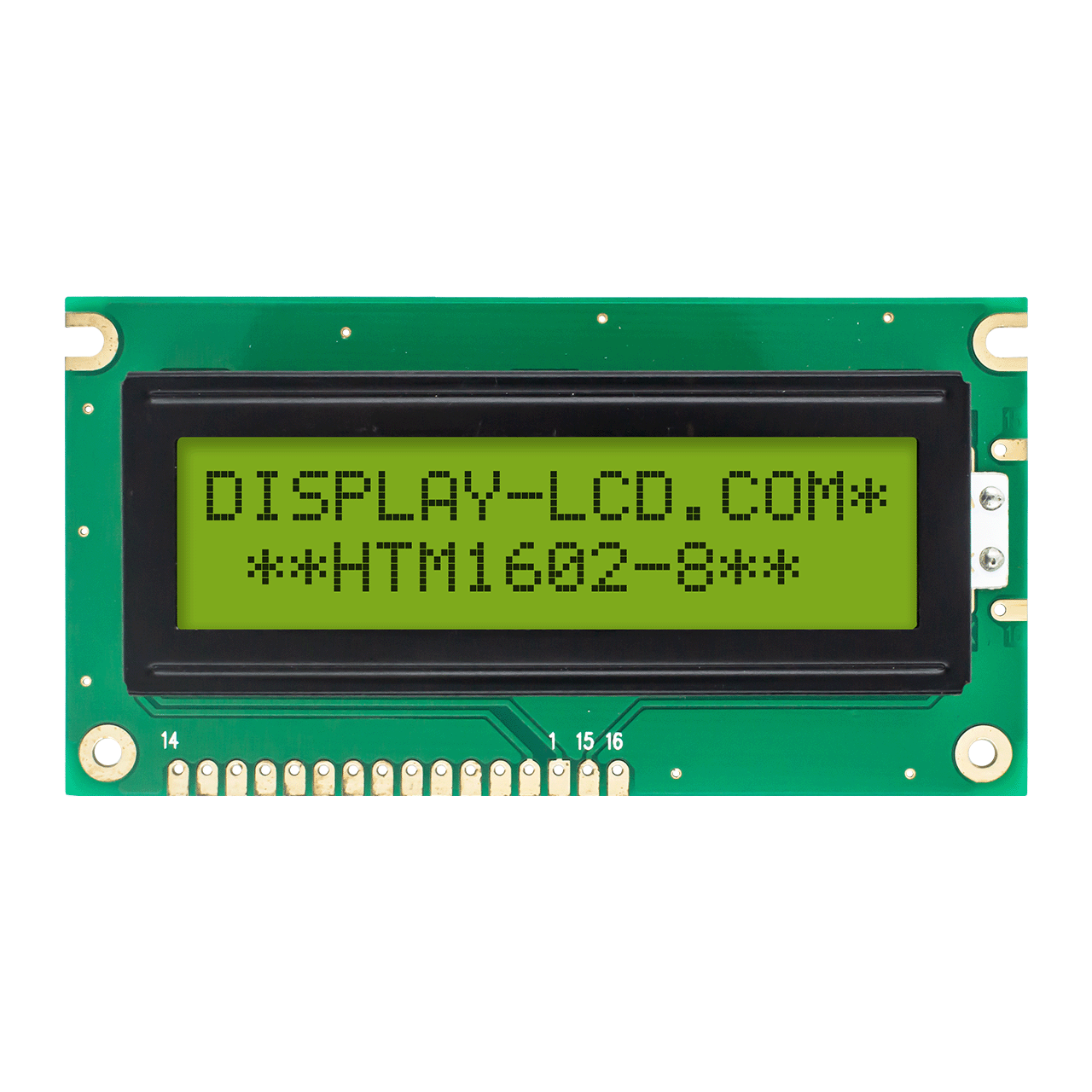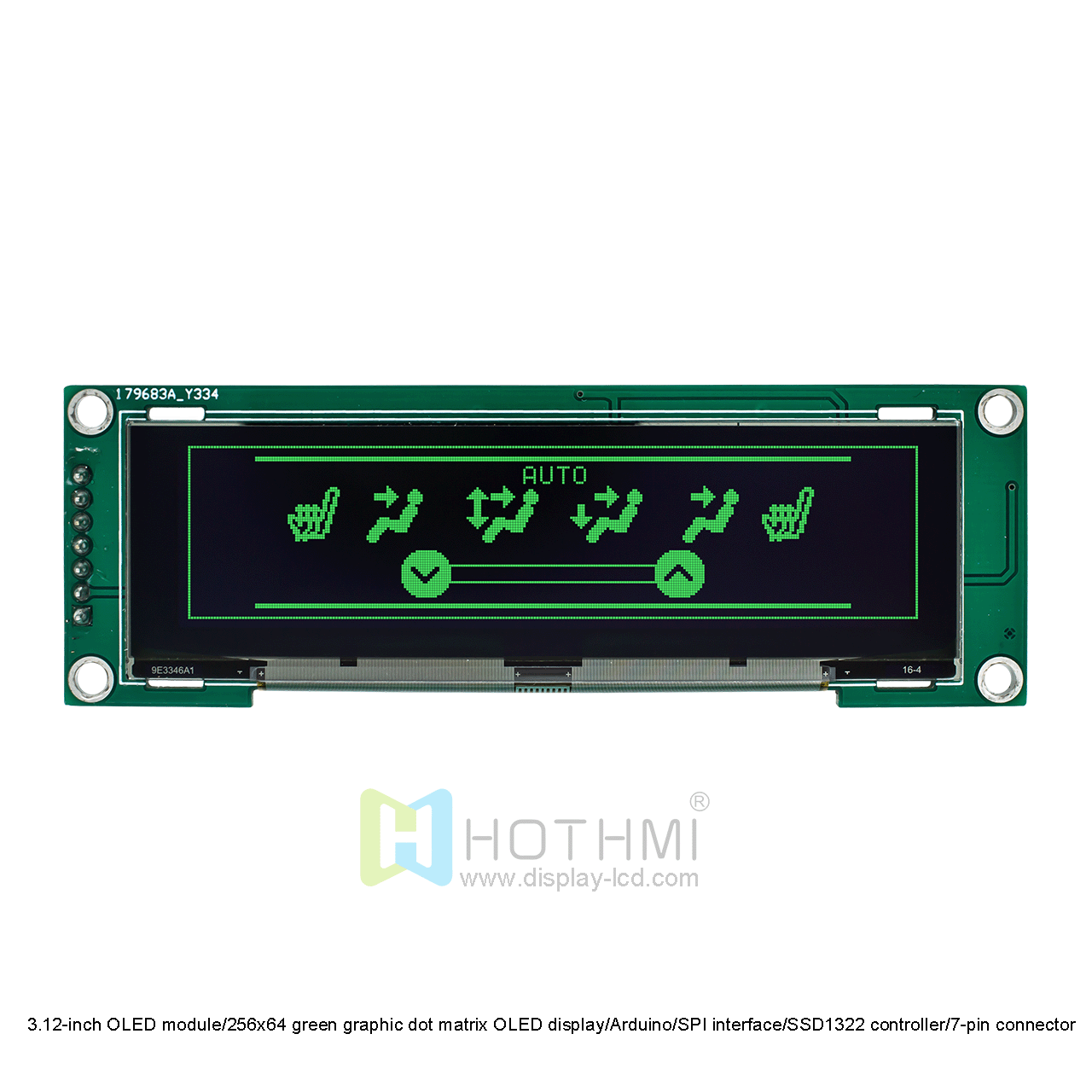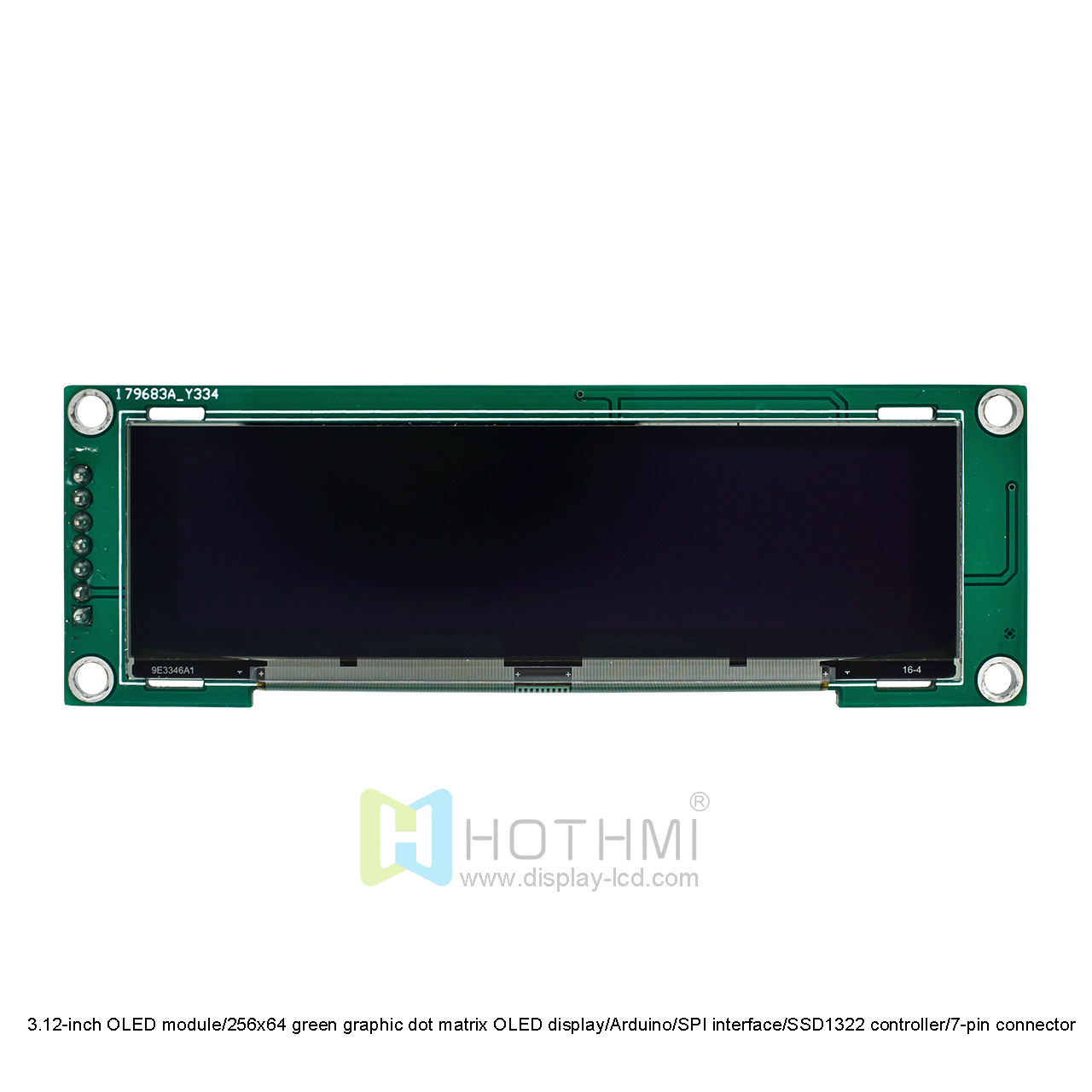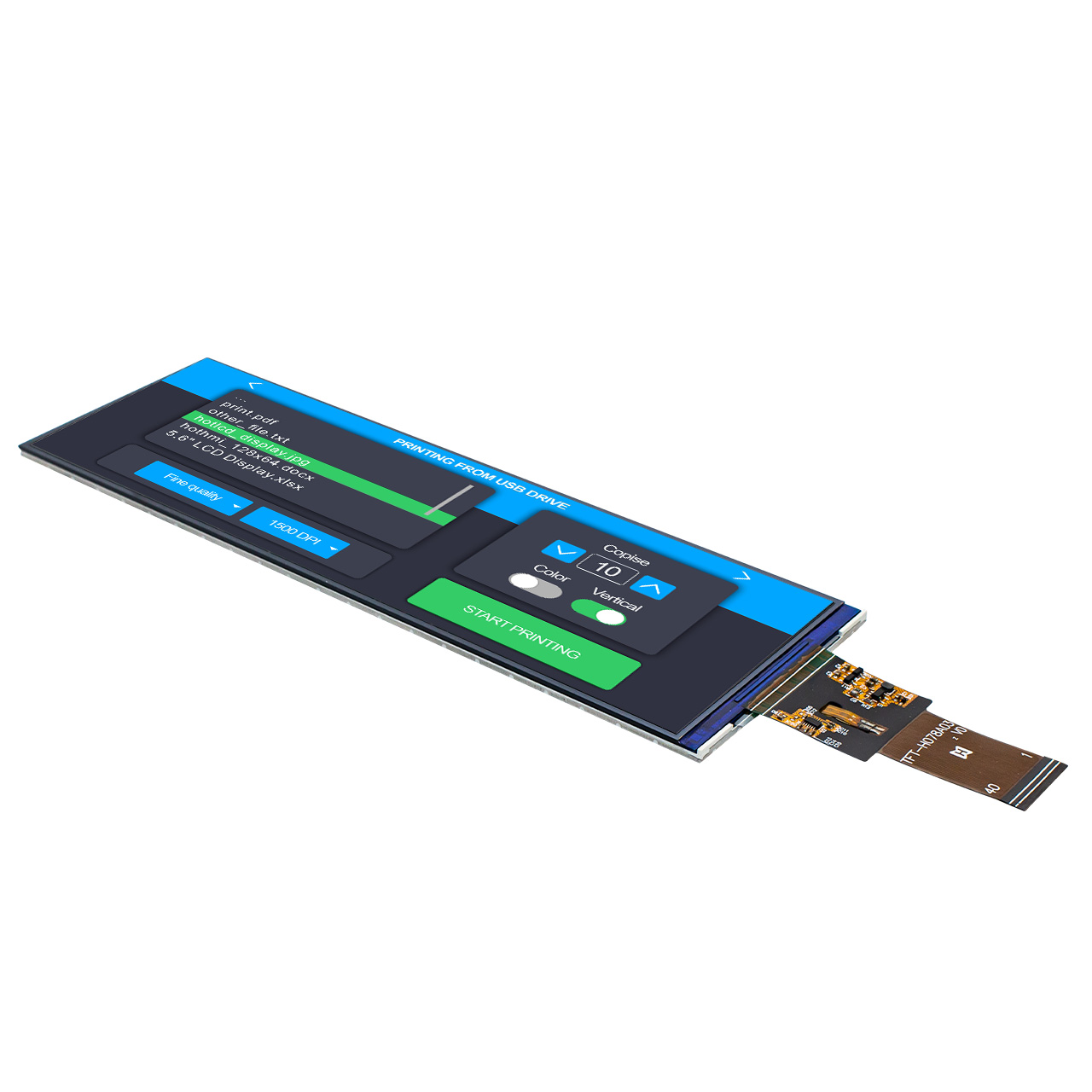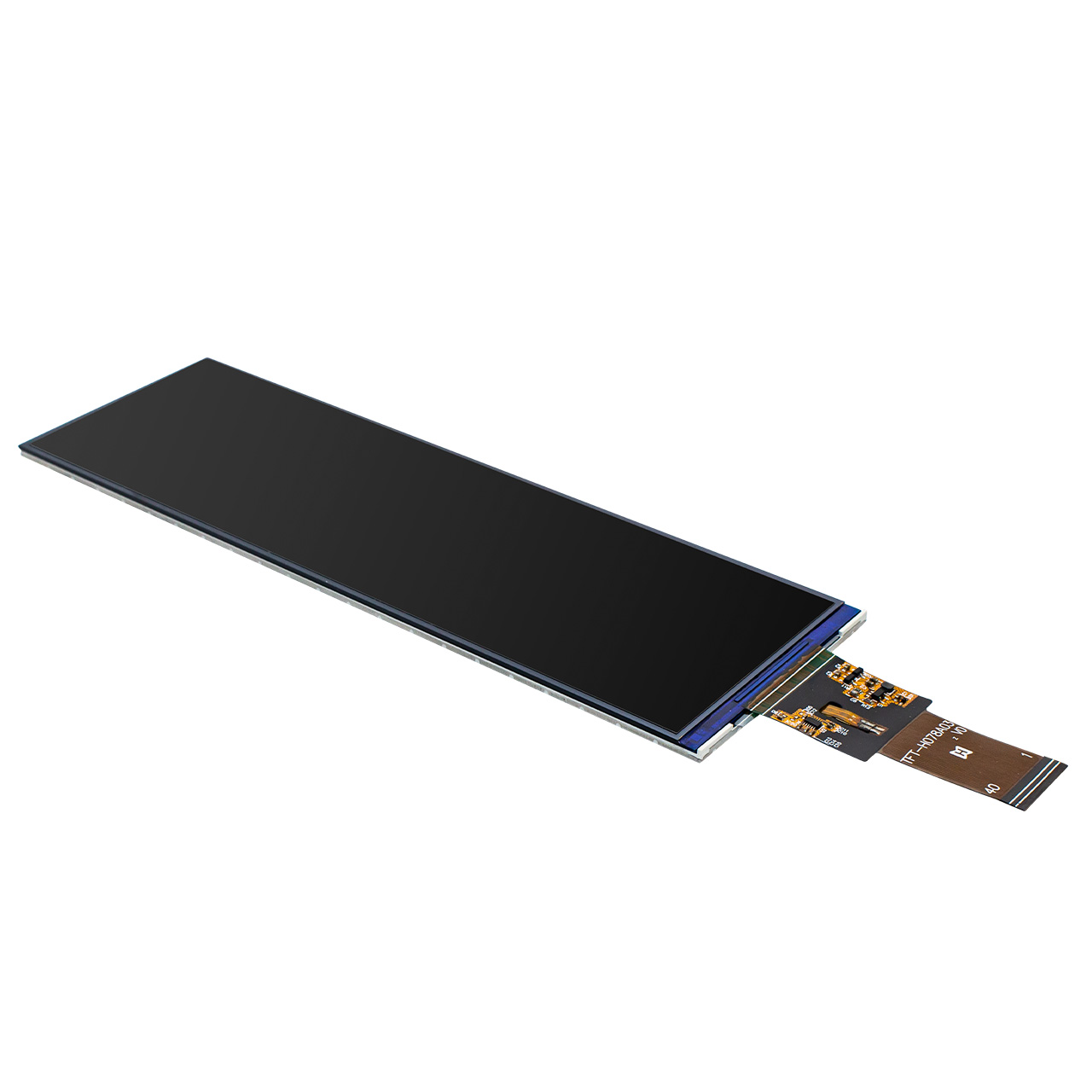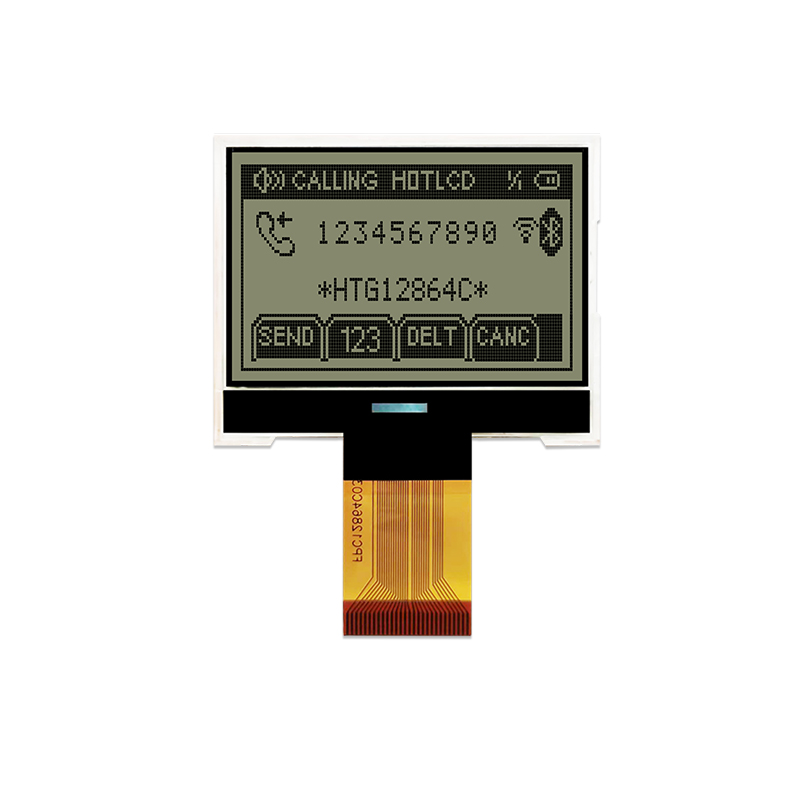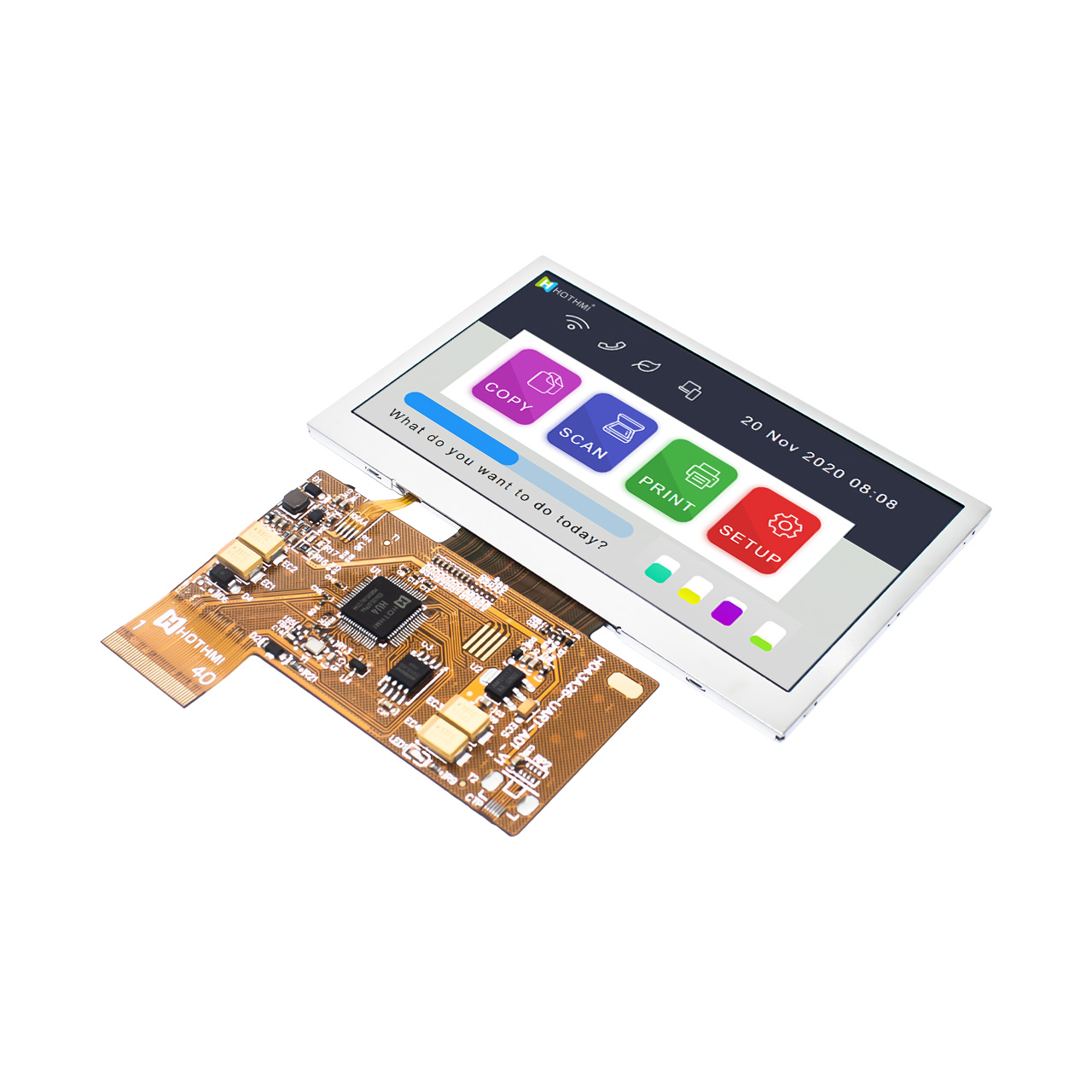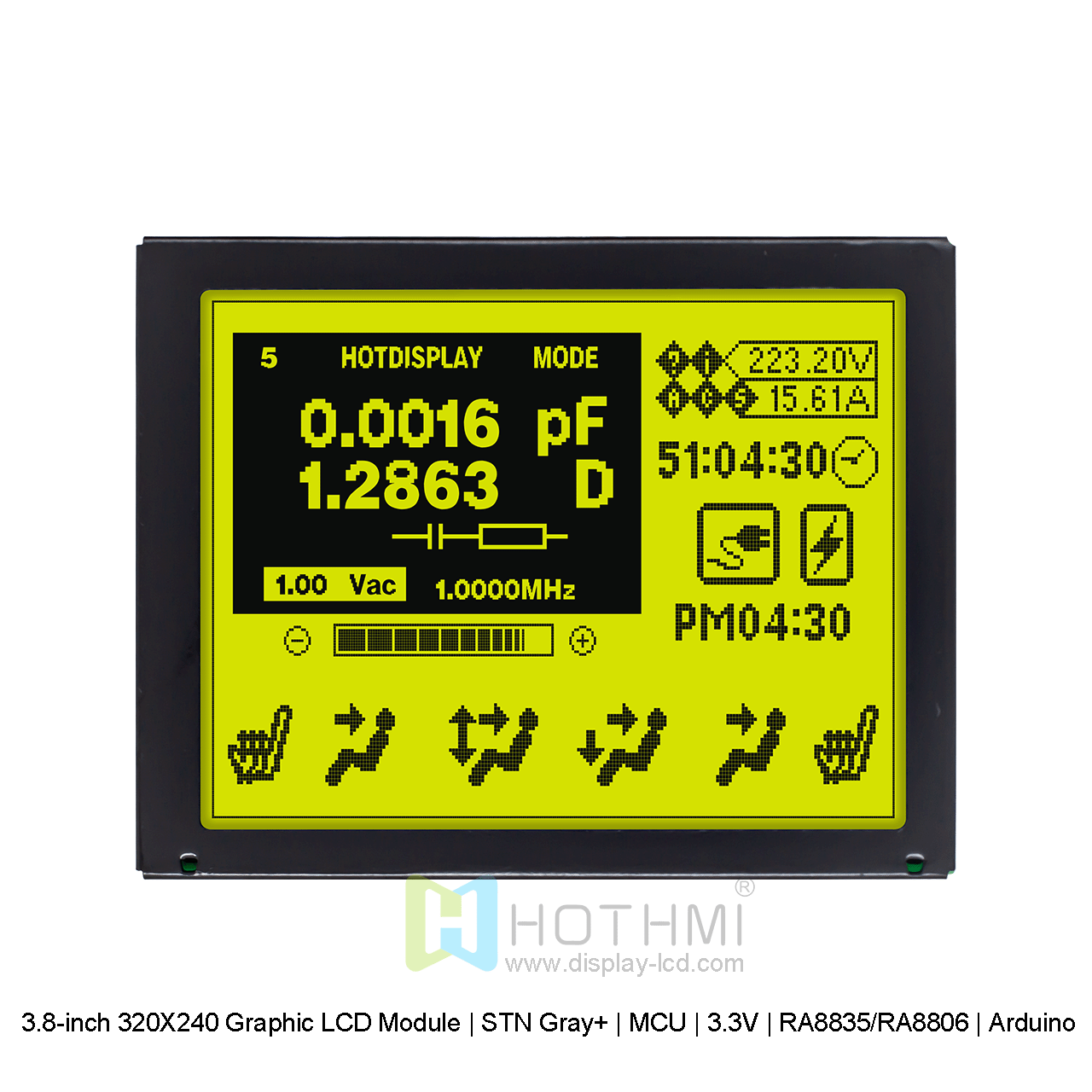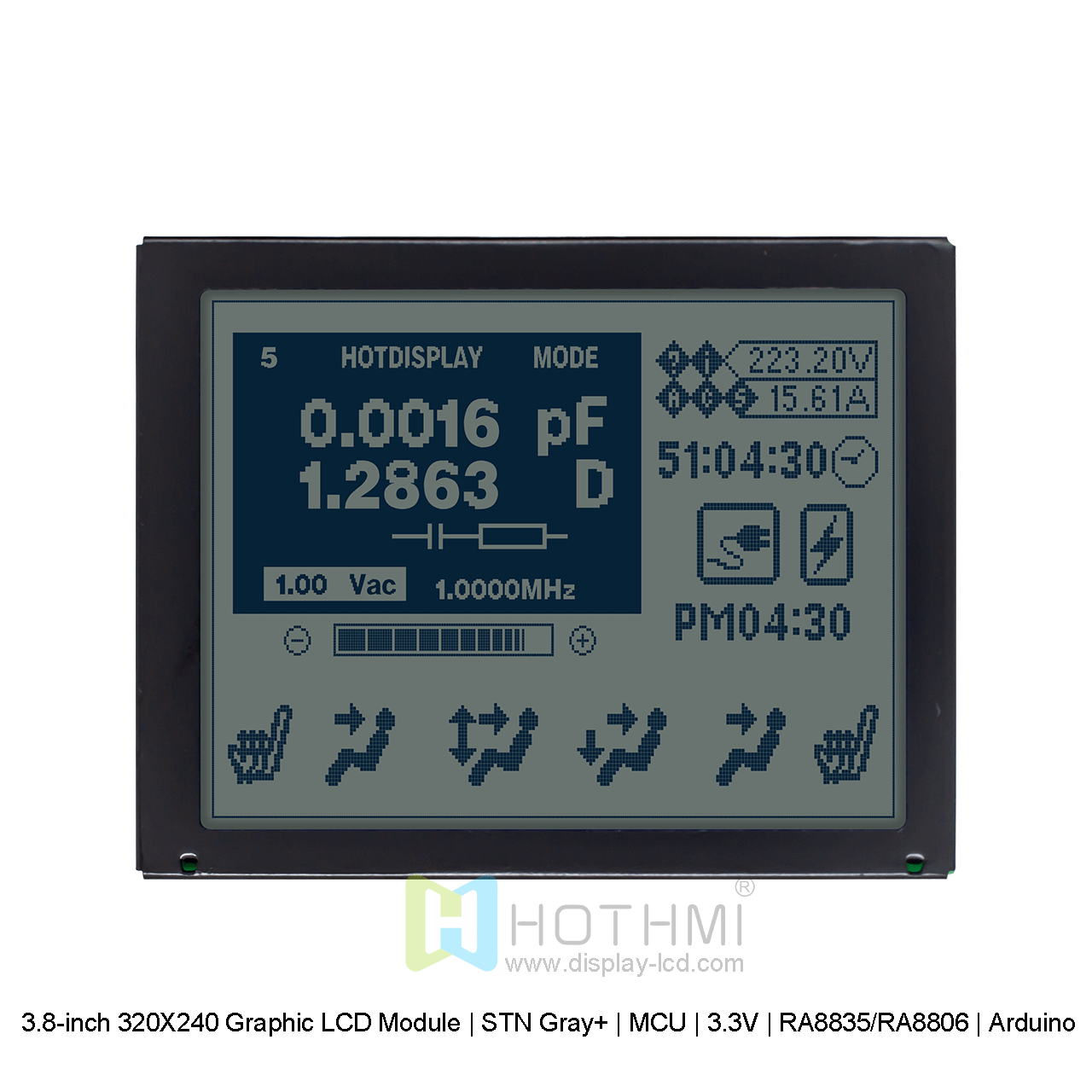What is UART display?
HOTDISPLAY UART display is an LCD screen that uses UART serial port for communication. The user sends instructions to the serial port LCD screen through the microcontroller, and the serial port screen will automatically complete all operations of drawing on the LCD screen. Due to the simple operation, even people who do not know any programming can easily develop the human-computer interaction interface they want.
HOTDISPLAY UART display consists of two parts: serial screen hardware and accompanying serial screen software:
1. The hardware part includes processor, LCD screen, resistive touch screen or capacitive touch screen, FLASH storage, RS232 or 485 serial port chip, audio and video decoding chip, SD card slot, etc. Some models include WIFI, 4G, Bluetooth, voice recognition, face recognition, fingerprint recognition and other modules,
2. The operating software is generally divided into two parts, namely the system software running on the UART display and the interface development software "UI Editor" running on the PC Windows operating system. EZUI is the program debugging software.
The user first uses EZUI (ATFC) to create the ".ERS file", and then downloads the compiled ".ERS file" to the FLASH of the serial display through the UART port or USB port of the serial display or SD card.
What are the application fields of UART Display?
HOTDISPLAY UART display is widely used in industrial automation, electric power, telecommunications, environmental protection, medical care, finance, petroleum, chemical industry, transportation, energy, geology, metallurgy, public inquiry and monitoring, smart home appliances, transportation rails, data centers, charging piles, electric power medical , national defense security, shared equipment and other dozens of industries and fields.
What are the characteristics of TFT-EU02401KL?
※ 10.1 inch IPS TFT display
※ 1024x600 pixels
※ Excellent display quality and full viewing angle
※ Optional resistive touch screen or capacitive touch screen
※ Optional FFC connection or pin header
※ Serial UART interface
※ What you see is what you get through the UI editor
※ Three methods to update UART display
◎ Update using USB interface
◎ Use UART port to upgrade
Note: EZUIH101 Support customization. You can contact us for customization.
What commands can I use?
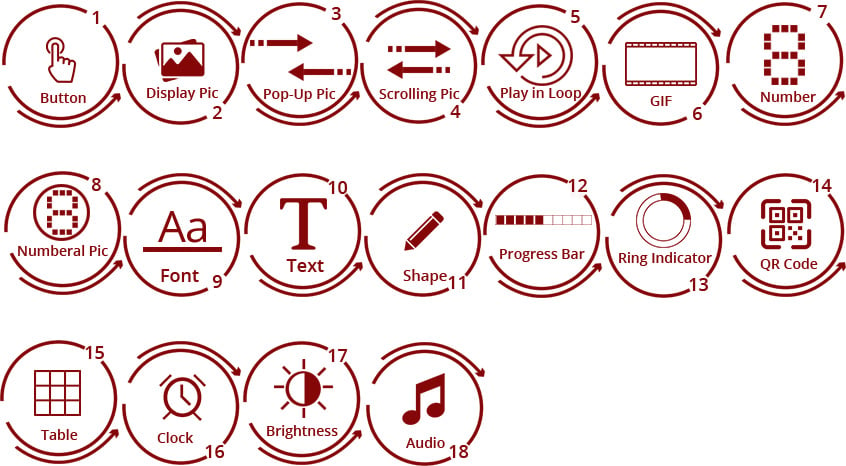
Customized Ribbon Cables/Flexible Printed Circuits (FPC): Tailor Your Cables To Perfection By Adjusting Their Length, Position, And Pin Arrangements, Or Adding Other Connectors. Obtain A Precisely Designed Cable Solution To Streamline And Enhance The Safety Of Your Connections |
Touchscreen Add-On Components: Enhance Your User Experience With Capacitive Or Resistive Touchscreen Technology. We Can Adjust The Glass Thickness Or Shape Of The Touchscreen To Ensure A Perfect Fit For Your Design. |
Interface Customization: Choose From Various Interface Options Or Consult With Our Experts To Select The Options That Best Suit Your Project. We Can Integrate HI,USB, SPI, VGA, And Other Interfaces Into Your Display To Achieve Your Design Goals. |
Cover Glass: Equip Your Display With Custom-Cut Cover Glass To Improve Durability. Choose From Various Thicknesses Of Cover Glass And Undergo Optical Bonding To Prevent Moisture And Debris. |
 6.8 Inch CTP GT911 Controller I2C Interface Now Available!
6.8 Inch CTP GT911 Controller I2C Interface Now Available!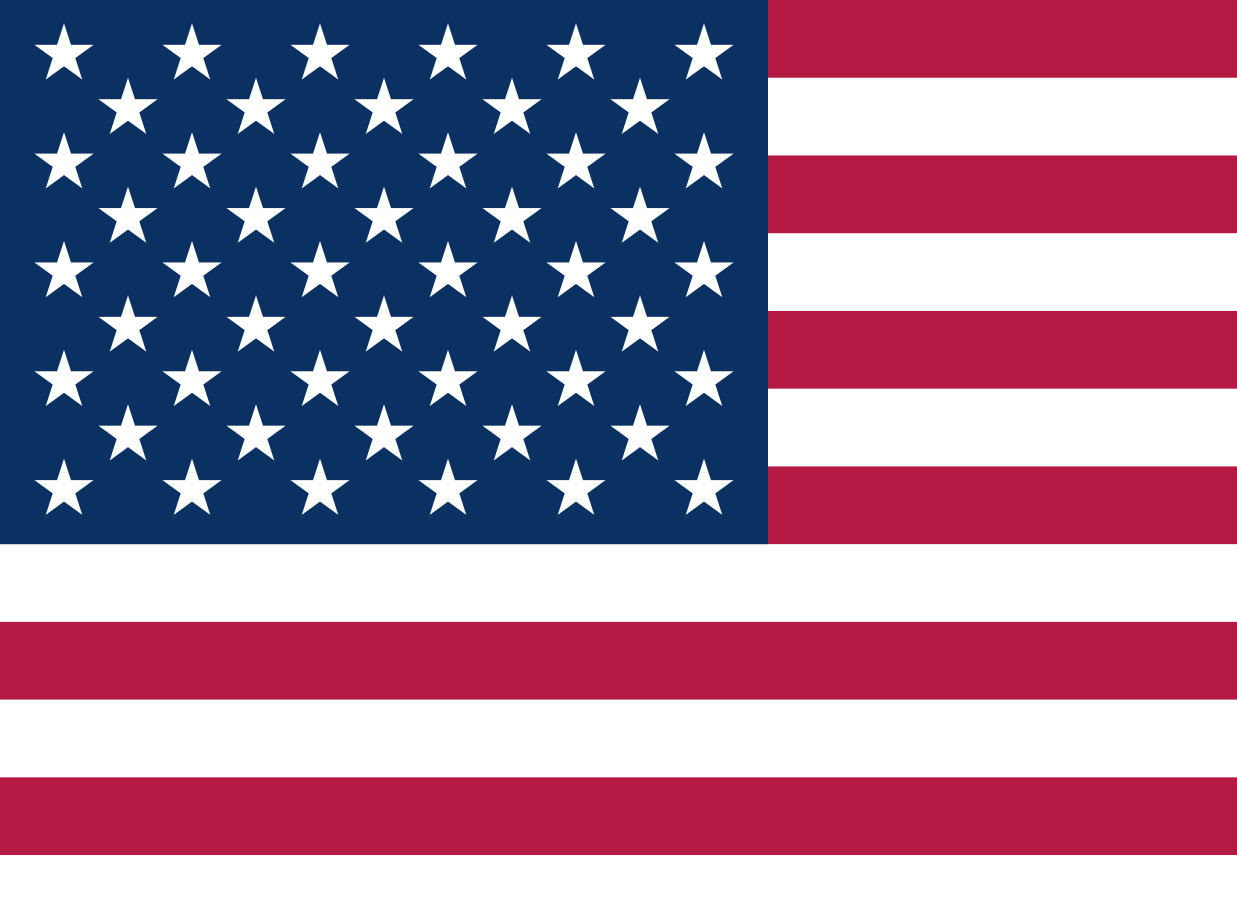 English
English 简体中文
简体中文 日本語
日本語 Deutsch
Deutsch 한국어
한국어 Русский язык
Русский язык Español
Español Français
Français